Another VLC blanking issue
September 26th, 2020
I’ve addressed VLC+screen blanking issues (screen blanks even if VLC should keep the screensaver off) before, but this time the old trick didn’t work. The “disable screensaver” setting was on as it is by default, but still the video started turning black after a while. After some googling it seems someone somewhere has broken VLC default settings and commented out the following line in the settings file, .config/vlc/vlcrc:
disable-screensaver=1
Removing the hash (#) sign seems to remedy the situation and the screen stays on as it should. Curiously, the setting is commented out on another computer too, but the blanking doesn’t kick in there. Curiously, saving the prefs from the GUI comments the line out again. I’ll get back to this if I find out anything.
VLC pimentää ruudun, vaikka “disable screensaver” on päällä asetuksista. Mitäs tämä on? Kyse voi olla tästä, mutta jos ei, niin kannattaa tsekata asetustiedosto .config/vlc/vlcrc ja poistaa risuaita seuraavalta riviltä:
disable-screensaver=1
Tämä ei taida olla valitettavasti kovin pysyvä ratkaisu, sillä asetusten tallentaminen käyttöliittymästä laittaa kommenttimerkin takaisin. Kerron, jos jotain uutta ilmenee.
Kommentin kirjoitus
You must be logged in to post a comment.
RSS feed for comments on this post.