Suspend/Sleep/Chromium/Chrome/Linux/Corruption
September 13th, 2020
Just in case someone else is trying to google the same issue and does not find a solution. Chromium 85.0.4183.83 seems to be a rather bad update, as after returning from suspend the graphics are completely corrupted and the only “solution” is to restart the browser. The problem is not limited to Chromium only, but manifests itself with Chrome as well. Dunno if this is only Nvidia-related, but at least the driver version didn’t matter.
Here’s a solution that actually seems to work: start Chromium with the parameter –use-gl=desktop
Chromium 85.0.4183.83 -päivitys päätti ryhtyä sotkemaan grafiikkansa valmiustilasta palatessa. Sama koskee Chromea – en tiedä, onko ongelma vain Nvidiaan liittyvä, mutta ainakaan ajurin versiolla ei tunnu olevan merkitystä. Onneksi ratkaisukin löytyi: Chromiumin kun käynnistää parametrin –use-gl=desktop kera, niin tuntuu taas toimivan.
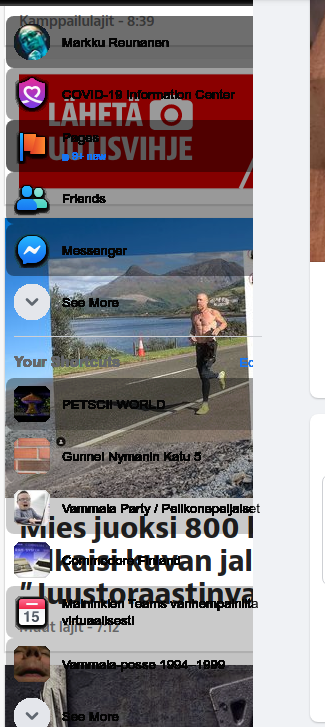
edit: Found a better solution than the Vulkan trick!
edit2: Tried –use-cmd-decoder=validating instead. Didn’t work 🙁
edit3: This hack probably isn’t necessary any more. It was causing some performance issues anyway.
Kommentin kirjoitus
You must be logged in to post a comment.
RSS feed for comments on this post.