PETSCII editors: an overview
March 22nd, 2016
I’ve been rather actively involved with PETSCII art for the last couple of years, coding, drawing and even conducting a bit of research. As PETSCII is kinda fashionable now, and many people would like to experiment with it, here’s a little overview of the available editors and their pros and cons. The list aims to be complete, so if there’s anything missing, let me know. Let’s start with native tools and then move on to cross-development.
It’s a fine line, but I’ve decidedly excluded various text editors that could be used for character graphics as well.
Digital Paint 4.0 (C-64, link)
Probably ok for its time – can’t quite pinpoint when exactly it was released. In addition to the original version coded by Aaron Hightower there are various hacks by sceners who added missing features. In addition to typing, you can paint filled boxes and edit colors.
TBoard-Painter 1.1 Pro (C-64, link)
Another oldie, this time by Tao/Triad. The most notable extra feature is the 1/4 char pseudographics drawing mode. The image can be larger than the screen size, which together with the name suggests it was meant for BBS graphics. As a nice little touch the x/y location display uses hex numbers 🙂
Tyronpaint 2.1 (C-64, link)
Not much new to say about this: you can type text, change the color or draw blocky 1/4 dots. The images can be higher than 25 lines. Created by Lynchbit/Alpha Flight in 1996, this improved version is from 2006.
Kaleidoscope 4.0 (C-64, link)
Very simple, but at the same time easily comprehensible editor by BroBryce64 all the way from 1989. Not many features there, but you can type chars and change colors. A curious extra is the “rainbow mode” which cycles the colors after each character.
PETSCII Paint 0.5 (C-64, link)
A rudimentary tool by 0xDB from 2011. The basics do work: you can select characters, change colors and save the outcome, but even simple things tend to be on the tedious side.
Petscii Editor 4.6 (C-64, link)
FieserWolf’s editor is undoubtedly the most popular one when it comes to programs running on real hardware. As the version number suggests, there have been plenty of iterations and the workflow has been improved a lot since the initial releases. Once you get used to the UI, there’s useful functionality such as copy/paste, recoloring and multiple pages available. Several notable works have been produced with this editor.
Online PETSCII Editor (online, link)
A web-based solution by Krissz from 2013. I like the idea that you can draw on a normal browser without installing any software or digging the old warhorse from the closet, but this particular project seems to have been abandoned. You can both draw and type, and the character selector is well though out. On the other hand, there is little functionality to support advanced editing.
PET Shop Pro (online, link)
As of now there’s very little documentation on this editor by Jambonbill, as it is still work in progress and not officially released. Nevertheless, quite a promising online tool which lets you even do animations. Originally based on Krissz’s editor (see above), but was mostly rewritten after that. The character selector is well designed, you can edit images of various sizes plus export them to different formats, and even script the editor. There are still some bugs around, which will hopefully be ironed out at some point.
CBM .prg Studio (Windows, link)
Arthur Jordison’s CBM .prg Studio is a complete development environment that lets you create software for the Commodore 8-bits. One of its parts is the screen editor, which is actually quite usable for artistic endeavours too. Largely served as the source of inspiration for the editor below.
APE (Windows, link)
APE (Another Petscii Editor) by MrXaliasH from 2013 is Windows-only, but does run fine under Wine as well. The basic functionality (drawing, color selection, copy/paste and even undo) is there, but it seems the project was quickly dropped after its initial release.
C64 AAE (Windows, link)
C64 ASCII Art Editor by RADSoft hails from Poland. Windows-only, but runs somewhat ok under Wine except the color editor. Apparently the development ceased in 2012, but in spite of that there are some unique features – most notably layers, which were a firstie in the scene. The animation features are also among the most advanced. Drawing happens by writing, but unfortunately the key mapping doesn’t suit all keyboards. Furthermore, keyboard shortcuts require quite heavy juggling with various ctrl/shift/alt combinations.
EDSCII and Playscii (multiplatform, link)
EDSCII by JP “Vectorpoem” LeBreton was one of the first editors I tried in 2013. Later on its development halted and Vectorpoem created a new tool called Playscii. Both versions focus on PETSCII-like retro graphics instead of sticking to the exact capabilities of the C-64. Still under development, Playscii already features plenty of functionality such as different character sets, layers, animation frames and smooth zoom, plus of course the standard editing tools. There is also something called “game mode”, which I didn’t quite understand at first sight, though.
PETSCII (multiplatform, link)
Do not expect me to be very objective with this 🙂 The project, initially coined by me and Dr. TerrorZ, started in 2013 and has received occasional updates ever since. In addition to the standard stuff there’s rudimentary support for animation and other machines than just the C-64 (VIC-20, PET and Plus/4). One recognized problem is that because of Processing, the program runs on Java, which spells trouble these days. The GUI is undeniably “no-nonsense” with most functions hidden behind single-key shortcuts.
In conclusion, there’s already quite a variety of tools available these days, and some are surely still missing from the list – not everyone has made their software public in the first place. At one end of the spectrum there are hardcore editors running on genuine hardware, and at the other retro art oriented tools aimed at recreating the old look with less regard for authenticity (at times called fakescii). Pick your poison!
edit: More additions, thanks to Goto80 for the tips!
edit2: More details on Pet Shop Pro received from Jambonbill himself.
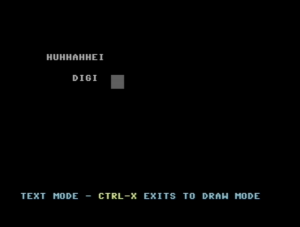
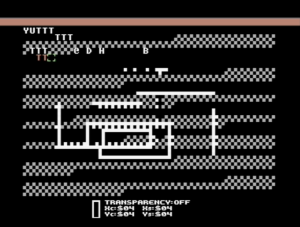
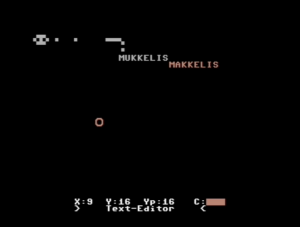


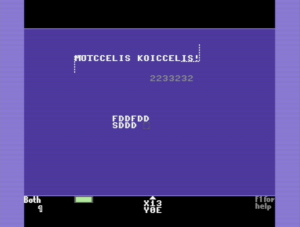
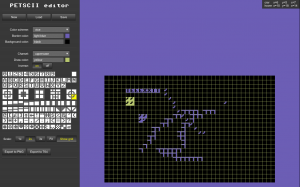
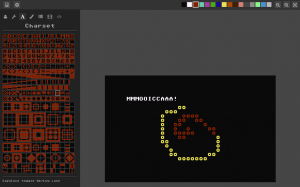
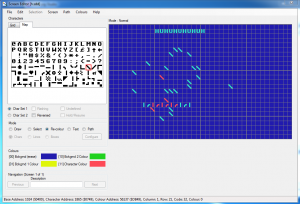
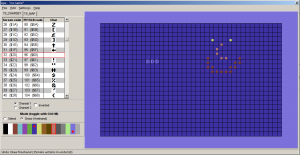
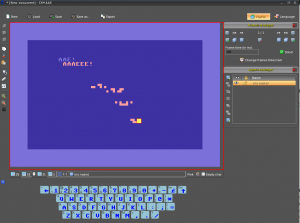
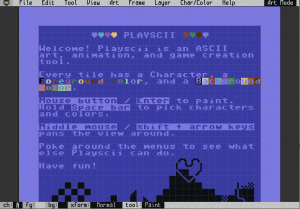
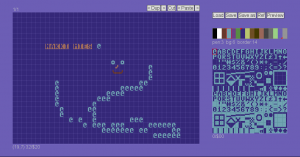
4 Comments
1. BroBryce64 | August 23rd, 2016 at 3:26 am
BroBryce64 | August 23rd, 2016 at 3:26 am
Thanks for giving a brief review of Kaleidoscope V4. Not sure if you’re aware, but I’ve resumed developing KS4, and have made the new beta versions accessible.
There are several new features in Kaleidoscope Reloaded, and even more will be in V5.0, which will begin beta testing later this year.
Anyway, a full demo/walkthrough of Kaleidoscope Reloaded is viewable at https://www.youtube.com/watch?v=MsfqQkXofqE
And the facebook page for the program is http://facebook.com/ksreloaded
Thanks again!
2. marq | August 23rd, 2016 at 8:22 pm
marq | August 23rd, 2016 at 8:22 pm
Always good to have more options 🙂 I suppose until now most recent works that have been done on a real C-64 are done with Petscii Editor. Still wondering why nobody dares to support mice.
3. Krissz | March 17th, 2018 at 4:39 pm
Krissz | March 17th, 2018 at 4:39 pm
I have released a new version of my online PETSCII Editor. Check it out:
http://petscii.krissz.hu/
4. marq | March 17th, 2018 at 6:33 pm
marq | March 17th, 2018 at 6:33 pm
Yes, the above is about the old version indeed. I’ve checked the new one and it seems much improved, in particular with the accessible icons and all. Not having to dick with Java is a definite plus from the user perspective, of course. Copy pasting is still IMO somewhat complex – personally I vouch for the brush-based approach 🙂