ZX Spectrum Keyboard Visualized
November 27th, 2012
Ok, I got interested in the keyboard membrane issue: which wires are actually the columns and which are the rows? If a row or column of keys doesn’t work, which wire is to blame? To help the debugging process I made a quick visualization (hey, don’t be too harsh on the aesthetics, I only teach at a design school) showing the traces and the corresponding keys.
Some curious things popped up immediately. First of all, the columns are symmetric: the leftmost column continues to the right end and so on. Another interesting finding was that the rows are not in a very logical order if you consider the wires going to the motherboard. The first three are nicely mapped but then there’s a sudden jump to the first row of the right side. The maximum amount of combinations possible with 5 by 8 traces is 40, which is exactly the number of keys on the keyboard.
edit: The Service Manual matrix image explains the workings nicely from another perspective.
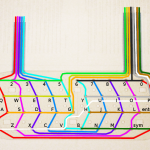
Kommentin kirjoitus
You must be logged in to post a comment.
RSS feed for comments on this post.